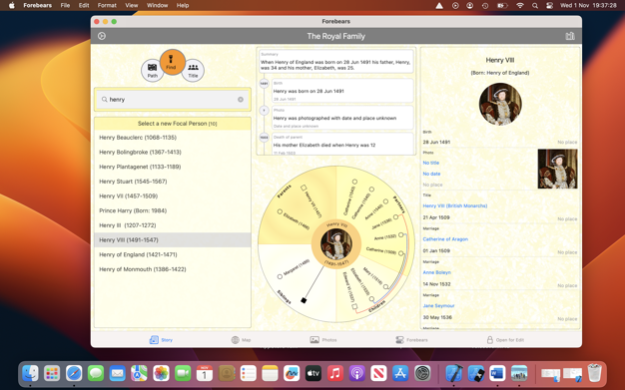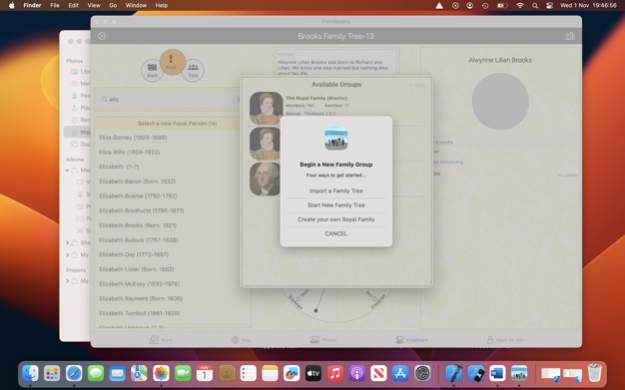Forebears 1-1-6
Continue to app
Free Version
Publisher Description
Forebears is a full-function, genealogy app where you, and you alone, own the data. No costly subscriptions. Import a GEDCOM from any of the popular genealogy apps or build your own family tree directly in Forebears. This app has the power to handle huge family history databases (tested on 15,000 members and 5,000 families). There's a unique graphic interface to move around and across the generations by tap gestures. We call it the 'Wonder Wheel' because that's what it is! Best of all, Forebears is available on all Apple platforms, iPhone, iPad and now with this new version on the Mac. Forebears has been designed as a standalone family history archive that can be your system of record at home and can be with you all the time - easily updated whilst you're on the go.
--- MAIN FEATURES ---
GEDCOM Import/Export
• Import GEDCOM files of any size to instantly display family trees
• Export GEDCOM files to exchange your family history with other Forebears users and other systems
Forebears Wonder Wheel (attractive interactive graphic to build, navigate and view complex family histories)
• Use the Wonder Wheel to view each 'nuclear family' (parents, siblings, partners, children and step-relationships)
• Use the Wonder Wheel to quickly move around your family tree using simple 'tap' gestures
• Use the Wonder Wheel to easily build your family tree using simple 'tap' gestures
Forebears Ancestral Circle (familiar chart showing previous generations on both paternal and maternal sides)
• View all your ancestors on the Ancestral Circle, refocusing by simple 'tap' gestures
• Tap to redraw the Ancestral Circle with different data displayed (dates, places, etc)
• Display and Print the Ancestral Circle in large formats (iPad version displays more generations)
Analysis tools
• Find the fastest path between distant relatives and 'tap' named people to take a journey along this path
• Search members by name or by position in family
• Identify sub-groups (Kings and Queens, Soldiers, etc)
• Identify logical inconsistencies in GEDCOM imports
• Bulk 'geo-coding' raw textual addresses to display on a map in Forebears
• Display Anniversaries by Month and Day
• Chart showing how many people were born by decade (iPad)
• Chart showing how many life events have date and address (iPad)
• Find most popular boys and girls names
• Find the most frequent family names
• Count how many life events in the group
• Count how many events have dates and locations
• Display all the photos
Secure data
• Safeguard imported databases from change
• Enable updates to imported databases
• Hide display of living people
Build family history from scratch
• Build and/or import any number of family histories and easily switch between them
• Apple-style contact records with standard gestures to build and display the members of your family tree
• Quick entry of dates in all genealogical formats
• Place lookups with grid references
• Record wide range of life events in detail
• Take photos or import from photo library
• Display imported notes
• Add any number of sub-groups to categorise people
Packed with goodies!
• Pre-loaded with the British Royal Family to get you started
• Change the colour scheme and background themes (light and dark mode)
• No need for public database subscriptions
Mar 6, 2024
Version 1-1-6
Two major changes. Firstly, divorces can now be created, updated and deleted directly in Forebears and are shown below the associated marriage as another event type. Secondly, imported grid references with NSEW prefixes now display automatically without the need for further mapping.
Bug fixes relating to the import of dates.
About Forebears
Forebears is a free app for iOS published in the Reference Tools list of apps, part of Education.
The company that develops Forebears is Opsisoft Limited. The latest version released by its developer is 1-1-6.
To install Forebears on your iOS device, just click the green Continue To App button above to start the installation process. The app is listed on our website since 2024-03-06 and was downloaded 0 times. We have already checked if the download link is safe, however for your own protection we recommend that you scan the downloaded app with your antivirus. Your antivirus may detect the Forebears as malware if the download link is broken.
How to install Forebears on your iOS device:
- Click on the Continue To App button on our website. This will redirect you to the App Store.
- Once the Forebears is shown in the iTunes listing of your iOS device, you can start its download and installation. Tap on the GET button to the right of the app to start downloading it.
- If you are not logged-in the iOS appstore app, you'll be prompted for your your Apple ID and/or password.
- After Forebears is downloaded, you'll see an INSTALL button to the right. Tap on it to start the actual installation of the iOS app.
- Once installation is finished you can tap on the OPEN button to start it. Its icon will also be added to your device home screen.